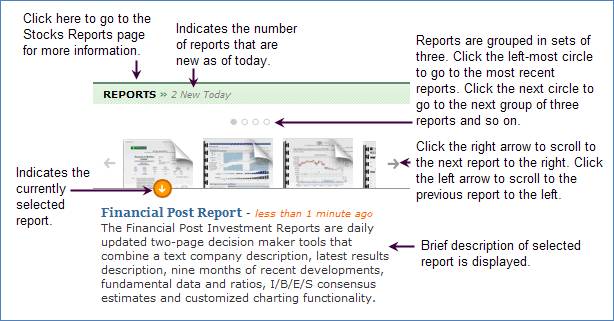Reports
The Reports section contains the six most recent reports related to the selected security. The title of the report is displayed along with a few sentences describing the report. Click the title of the report to see the actual report in another window. Click on the image of the report to see a brief description of the report. Recent reports (less than 3 days old) are time stamped with orange text and older reports (more than 3 days old) are time stamped with grey text.