Creating a Portfolio
Portfolio Manager enables you to track and manage equities, exchange traded funds (ETFs), mutual funds, options, cash, and other investments.
The first time you click on the Portfolio Manager option from the menu bar, you go to the Create a Portfolio page where you can set up your portfolio. You can create a maximum of 10 portfolios with 50 holdings in each portfolio. When you have set up your portfolio, the next time you open Portfolio Manager, your default portfolio is displayed automatically.
When you click on Portfolio Manager from the main menu bar, the first portfolio in Portfolio Manager is displayed. You can select another portfolio from the Portfolio drop down box:
From the Change Portfolios…drop down box, select Create a Portfolio. Complete the following screen: is
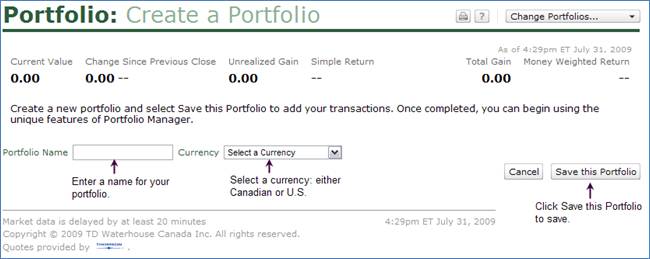
When you click Save this Portfolio, the Add Transactions screen is displayed.
 Adding a Transaction
Adding a Transaction