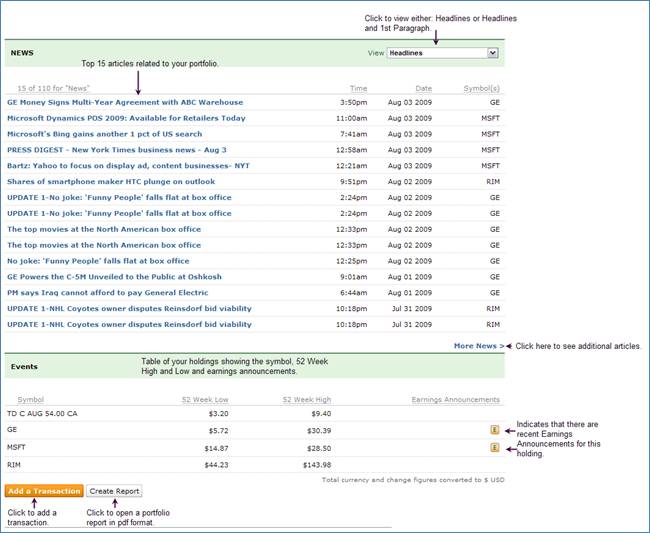News Tab
This tab displays news headlines for the 15 most recent news stories related to the holdings in your portfolio. For each story, the News tab also shows the date and time the story was published, and the symbol(s) for the holding to which the story relates. You can sort all columns, for example you can sort the Time and Date columns from newest to oldest or oldest to newest. If you sort the stories by symbol, you will group together all stories about that holding.
Click the headline to open a window with the complete article. Stories appear with the most recent stories first. The News tab displays stories for the last 5 days. Click More News> to display the next 15 stories.
In the View dialog box, you can select to see just the headlines or the headlines and the first paragraph.
The Events table shows the symbol, 52 Week Low and 52 Week High for each of the holdings in your Portfolio. If there are any recent Earnings Announcements for your holdings, and E icon is displayed in the Earnings Announcements column. Click on the E icon to open the Stocks Overview page for that holding.
You can also click Add a Transaction to go to the Add a transaction dialog box, or Create a Report to open a portfolio report in pdf format.