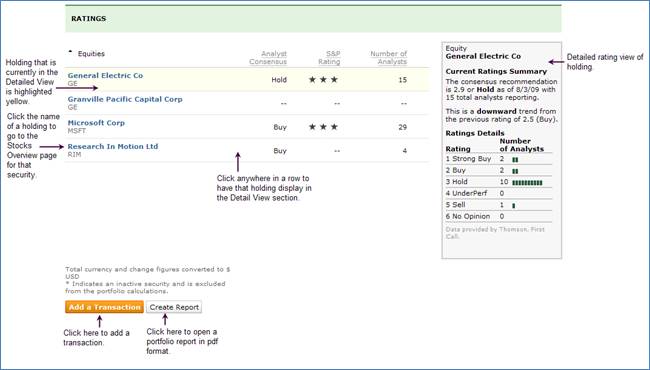Ratings Tab
This tab provides ratings information about holdings in your portfolio. For the equities in your portfolio, the following information is displayed:
• Analyst Consensus (Buy, Sell, Hold)
• S&P Rating (One to five stars)
• Number of Analysts
For the mutual funds, the following information is displayed:
• Fund Category
• Morningstar Rating
• Morningstar Return
• Morningstar Risk
By default, each section of the Ratings table (for example, Equities) is sorted by name, but clicking on another column head resorts that section by that column. Mouse over the holding name to display a performance chart as well as the Last price, % Change, and Volume.
For each equity and mutual fund holding, ratings details for individual holdings are displayed to the right of the Ratings table. Click anywhere in the holding row to have that holding display in the Detail View.
For equities, the Ratings Detail View displays the following information:
• Equity Symbol
• Exchange
• Name
• Current Ratings Summary
• Ratings Details Table
• Rating
• Rating Number
• Opinion
• Number of Analysts
For mutual funds, the Ratings Details View displays the following information:
• Mutual Fund symbol
• Mutual Fund Name
• Fund Company
• Morningstar Ratings
• Overall
• 3 Year
• 5 Year
• 10 Year
• Ratings Compared to Asset Class
• Overall
• 3 Year
• 5 Year
• 10 Year